Are you looking to seamlessly bridge crypto assets to Polygon?
As the cryptocurrency market continues to expand and mature, investors and enthusiasts are constantly seeking ways to maximize the potential of their crypto assets.
One of the most exciting developments in the blockchain space is the emergence of multi-chain ecosystems, offering improved scalability, reduced transaction costs, and enhanced interoperability.
Polygon (formerly known as Matic Network) has gained significant traction as a leading layer 2 solution for Ethereum, enabling seamless bridging of crypto assets across different chains.
In this article, we will explore how to bridge your crypto assets to Polygon, unlocking a world of opportunities for crypto investments.
Understanding Polygon
Polygon is a layer 2 scaling solution built on top of the Ethereum network.
It aims to address Ethereum’s scalability challenges by providing a framework for the development of interconnected blockchain networks, often referred to as “side chains” or “commit chains.”
Polygon offers fast and low-cost transactions while benefiting from Ethereum’s security and decentralisation.
Bridging Crypto Assets to Polygon
Bridging your crypto assets from Ethereum network to a more efficient L2 network like Polygon can offer you unmatched benefits:
- Faster Transactions
- Lower Gas Fees
- Easy Access to dApps and DeFi protocols
And more…
Now, let’s help you bridge your crypto asset from Ethereum network to Polygon network.
Step 1: Choose a Bridge
Research and select a bridge that supports the transfer of your desired crypto asset to Polygon.
The most commonly used bridge is the “Polygon Bridge.”
Here’s an example of what the Polygon Bridge interface looks like:

Step 2: Connect Your Wallet
Connect your cryptocurrency wallet to the bridge interface.
Most users opt for MetaMask, which provides a seamless connection to various dApps and bridges. You can also opt for other popular wallets such as Coinbase.
Ensure that you have the necessary funds and gas fees in your wallet to cover the transaction cost.

Step 3: Select the Asset and Amount
After connecting your wallet, select the crypto asset you want to bridge to Polygon.
Make sure that the asset is supported by the bridge you are using.
Specify the amount you wish to transfer, keeping in mind any minimum or maximum limits imposed by the bridge.
Here’s an example of the asset selection and amount input:

Step 4: Initiate the Transfer
Once you click on the Transfer option, you’ll see a prompt that:
- Mentions your Approved Deposit and complete deposit.
Next, you’ll have to click on Continue.
Note: Make sure to have enough gas fees to process the transaction.

Step 5: Review and Confirm the Transfer on Polygon:
Next, you’ll need to confirm the transaction on the Polygon network by clicking on the continue button.

Once done, this is what will pop up. Just wait for a few minutes, and the assets will reflect in your wallet’s polygon network.

You can also use blockchain explorers or wallet interfaces to verify the transfer’s status and confirm the asset’s presence on Polygon. Here’s an example of a blockchain explorer displaying the transaction details:

Step 6: Utilise Your Assets on Polygon:
Congratulations!
Your crypto assets are now bridged to Polygon.
You can explore various opportunities on Polygon, including decentralised exchanges (DEXs), lending and borrowing platforms, yield farming protocols, and more. Enjoy the faster transactions and lower fees offered by Polygon to enhance your crypto investments.
Note: Please ensure to do a thorough research before bridging any of your crypto asset assets to any network. Don’t forget to double-check the authenticity of the interfaces and make sure to verify the security measures in place to protect your funds.
How to earn more with your assets on Polygon network?
There are a plethora of opinions but here we’ll show you the most secure way to earn the highest yield with your assets on Polygon.
If you have Matic, USDC, USDT or any other ERC20 compatible token in your wallet, you can simply swap that to MVLP and put MVLP to work to earn juicy APYs.
Step 1: Get MVLP
Use your tokens to swap for MVLP on Metavault trade here:
https://app.metavault.trade/#/buy_mvlp
Connect your wallet and swap the number of tokens you want to, to get MVLP. Approve the transaction and wait for the add liquidity option to pop up.

Once you see the option, click on it and your MVLP will be subjected to Olive’s amplification strategies that will help you earn real yields.
What’s MVLP?
MVLP is Metavault.Trade’s liquidity provider token with which you can earn exciting APYs in DeFi.
Step 2: Invest your MVLP
You can now invest your MVLP to earn more yields.
Olive is an excellent choice. That’s because of their Principal Protected MVLP Vaults. That means, whatever happens your principal is always protected.
Plus, Olive has a history of generating unimaginable yields on a consistent basis.

Approve the MVLP and click on Deposit MVLP.

Once done, you’ll be able to see your investments. And don’t worry, your principal is protected and you can withdraw your assets anytime. Olive offers zero-lock in period.
You are all set!

So, that’s a wrap!
Hope you had an amazing time reading this article.
In case, you liked this article, you’ll surely love the following resources:
- How to Create a Profit-Making Crypto Portfolio from Day One?
- How to Create a MetaMask Wallet from Scratch?
- Expert Picks: Top 5 Crypto Investments That’ll Help You Earn in Millions
Adios!
Happy Investing!
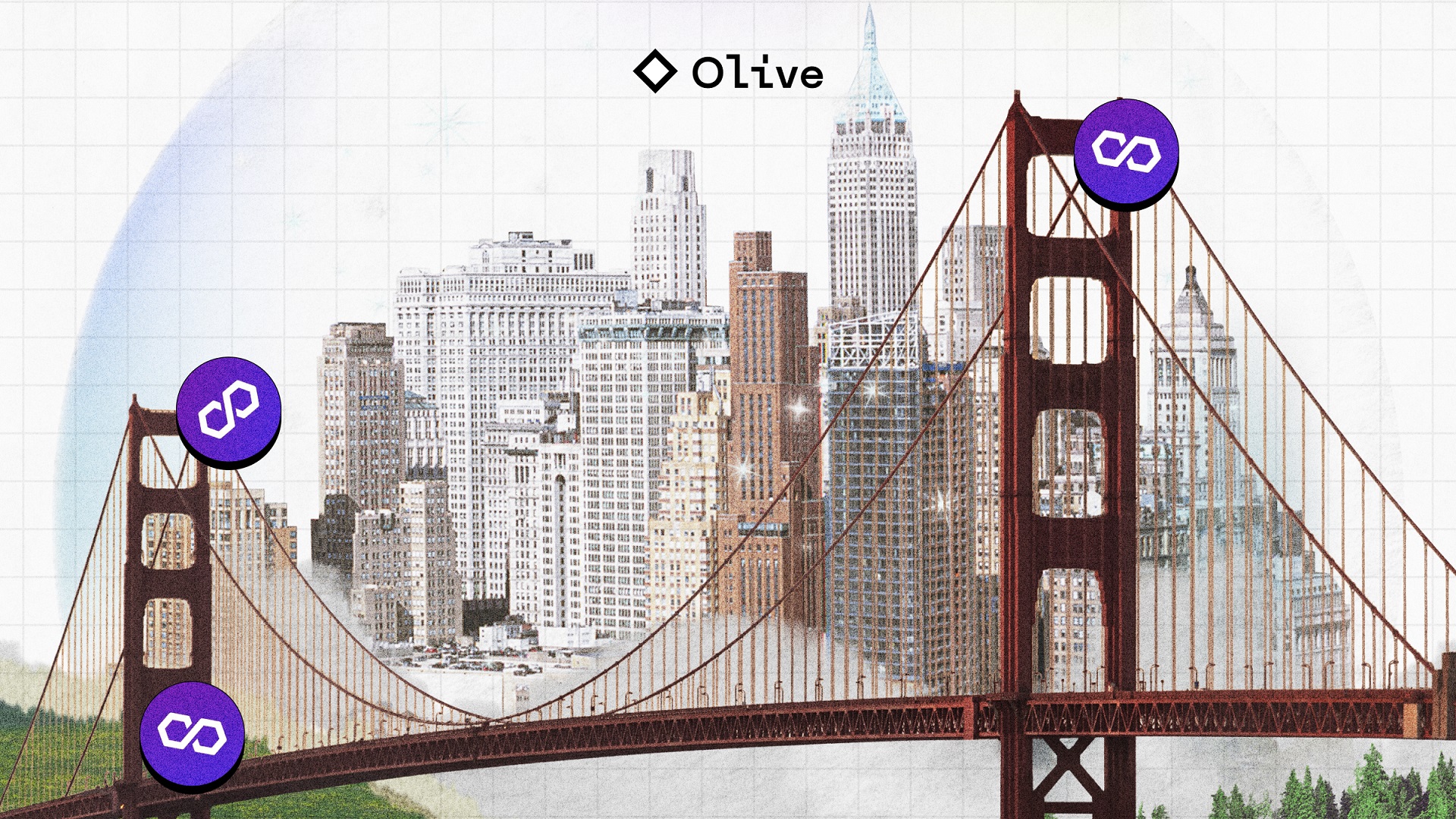





+ There are no comments
Add yours